Bitcoin Errors: Common Issues and Resolutions
Bitcoin errors can occur due to various reasons, ranging from network connectivity issues to software glitches. Here’s a comprehensive guide to identifying and resolving common Bitcoin errors:
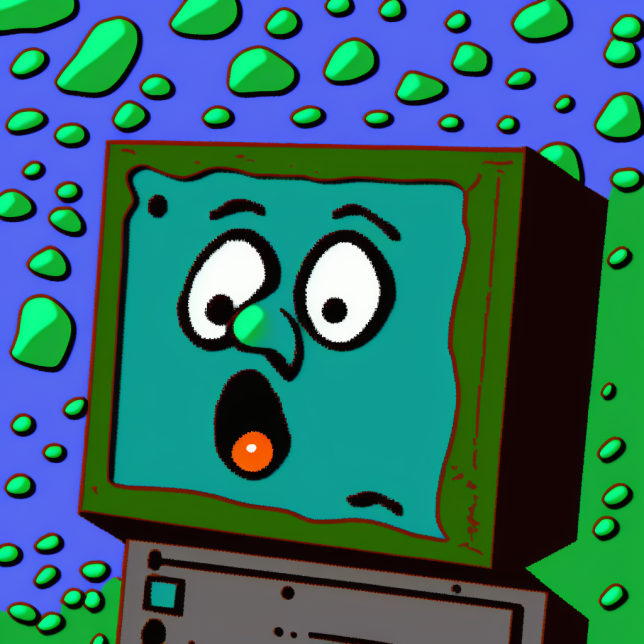
Network Connectivity Issues
Ensure a stable internet connection to avoid network disruptions that can interfere with Bitcoin transactions and wallet synchronization. Check your internet speed and connectivity using online tools. If the internet connection is unstable, consider restarting your modem or router.
Wallet synchronization issues
Full Bitcoin nodes require synchronization with the Bitcoin network to verify transactions and ensure the accuracy of your wallet balance. If synchronization is incomplete, you may encounter errors or delays in transactions. To resolve this issue, you can:
- Increase the synchronization speed: Adjust the -limitdownload and -limitupload parameters in the Bitcoin Core configuration file (bitcoin.conf) to increase the download and upload bandwidth for faster synchronization.
- Use a pruned node: Pruned nodes store a subset of the Bitcoin blockchain, reducing storage requirements but slowing down synchronization. If you’re experiencing synchronization issues, consider using a full node instead.
Transaction confirmation delays
Bitcoin transactions require multiple confirmations from the network before they become fully irreversible. If a transaction is pending for an extended period, it may be stuck due to low transaction fees or network congestion.
- Check transaction fees: Ensure you’ve set appropriate transaction fees to incentivize miners to include your transaction in a block. You can use online fee estimation tools to guide your fee selection.
- Wait for more confirmations: Transactions often require 6 confirmations to be considered secure. If a transaction has a few confirmations, wait for additional confirmations to proceed with the intended action.
Invalid transaction inputs
Transactions should reference valid addresses and amounts. If a transaction contains invalid inputs, it will not be accepted by the network, resulting in an error message.
- Verify transaction inputs: Carefully inspect the transaction details to ensure all addresses and amounts are correct. Double-check the wallet addresses and confirm the transaction amounts match the intended amount.
- Use specialized tools: Consider using transaction validation tools that can identify and flag potential errors before submitting the transaction.
Wallet software errors
Wallet software updates or glitches can sometimes cause errors. To resolve these issues:
- Update wallet software: Ensure you’re using the latest version of your Bitcoin wallet software. Updates often address bugs and compatibility issues.
- Reinstall wallet software: If updating doesn’t resolve the issue, consider reinstalling the wallet software. This may eliminate any corrupted files or configuration errors.
Firewall or antivirus interference
Firewalls or antivirus software can sometimes block Bitcoin-related connections, causing errors. To address this:
- Configure firewall rules: Allow outgoing connections to Bitcoin-related ports (8333 for P2P communication and 8332 for RPC communication) in your firewall settings.
- Add wallet exceptions: Add exceptions for your Bitcoin wallet application in your antivirus software to prevent it from interfering with the wallet’s operation.
Hardware or software incompatibility
In rare cases, hardware or software incompatibilities can cause Bitcoin errors. To troubleshoot this:
- Check hardware compatibility: Ensure your hardware components, such as your graphics card or USB drives, are compatible with Bitcoin-related software.
- Update operating system: Update your operating system to the latest version to ensure compatibility with Bitcoin software and drivers.
If you’ve tried all troubleshooting steps and continue to encounter Bitcoin errors, consider seeking assistance from online forums or communities dedicated to Bitcoin support.